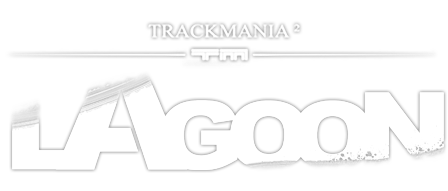You can now add your favourite authors to a list and keep track of their latest tracks!
How to use it?
1. Adding someone to your list.
Go to someone's user profile by clicking the little person icon to the left of their name.
On their profile page you will see a link:
Favourite: Add to favourite authors
Click the link and wait for the page to refresh.
2. Checking tracks by your favourite authors.
Hover over "Find Tracks" on the menu at the top of any page.
Click on "Favourite Authors".
You will see a list of tracks by your favourite authors, sorted by most recently uploaded.
You will also receive a notification at top right when one of your favourite authors uploads a new track, no matter where you are on the site. Currently it only works if you're logged in when they upload it.
We hope you enjoy this new feature!