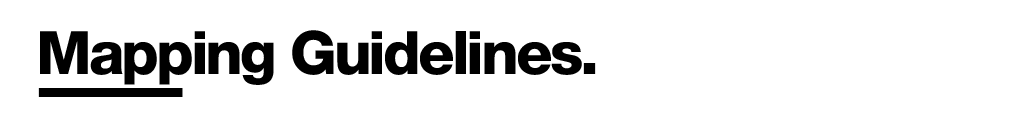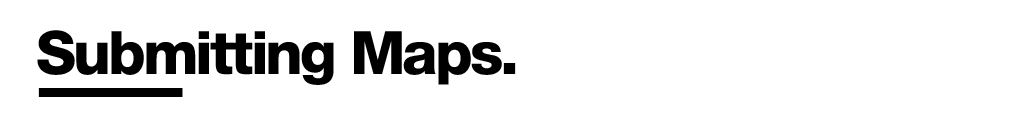The weekly MX Knockouts regularly need new maps to keep things fresh and interesting! All players are welcome to submit maps for possible inclusion. Below are the map packs you can build for, as well as mapping guidelines, and information about submitting a map.
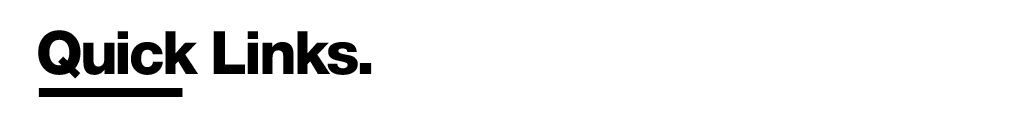 Spreadsheet - Maps
Spreadsheet - Maps - Map Packs, and Map Lists with statuses of each map.
Spreadsheet - Schedule & Results - Schedule and Results for the KOs.
ManiaCalendar - Schedule for KO and other ManiaPlanet events.
Site Rules
Downloads:
MX KO SignPack - The official signpack.
United-Car-in-Stadium Base Maps - For KO5/KO10 tracks using United cars in Stadium
TMAll TitlePack
TMOne Speed TitlePack
TMOne Alpine TitlePack
 Open for Submissions:
Open for Submissions:
 KO5
KO5 - Rounds - 40 to 50s - EnvMix Only
 KO6
KO6 - Multilap - ~60s per lap
 KO7
KO7 - Rounds - 40 to 50s - Trial/Platform Only
 KO8
KO8 - Rounds - 40 to 50s
 KO9
KO9 - TimeAttack - 15 to 25s (closer to 25 preferred)
 KO10
KO10 - TimeAttack - 15 to 25s (closer to 25 preferred) - EnvMix Only
 KO11
KO11 - Rounds - 35 to 50s - TMOne Alpine & TMOne Speed
Closed for Submissions:
 KO1
KO1 - Rounds - 40 to 50s
 KO2
KO2 - TimeAttack - 15 to 25s
 KO3
KO3 - Rounds - 40 to 50s
 KO4
KO4 - Rounds - 35 to 39s
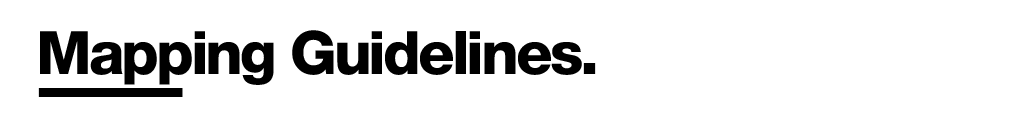 Use only these TitlePacks:
Use only these TitlePacks:
- KO6 KO7, KO8, KO9: Canyon, Stadium, Valley, Lagoon (base titles)
- KO5, KO6, KO7, KO10:
TMAll (TM2 MultiEnvironment)
- KO11: TMOneSpeed & TMOneAlpine
General Track Design:
- A clear and simple design. Easy to complete on your first run.
- No parts requiring perfection in speed or overly precise steering.
- Place checkpoints strategically to reduce the possibility of cuts.
- Easy to Intermediate difficulty
- Be mindful of display cost, under 10,000c is preferred
Required:
- Scenery should be used to lead the driver.
- Use only default Nadeo signs or the official
MX KO SignPack.
- Signs should be consistent and easy to follow.
- Ability to finish the track from any CP respawn using the main route.
- The next CP should be placed no more than 10 seconds from the previous respawn.
Easy sections, with low probability of crashing, that go over the 10 second rule by only a few seconds may be allowed on a case-by-case basis.
Allowed:
- Embedded items/blocks
- Blockmixing
- Custom (static) time of day
- Multiple finishes (all finishes must be easy to see and obvious which is faster)
- GPS (only if triggered somewhere other than the start)
- Custom signs with locators can be used for non-guidance purposes.
- Magnets (only if built in a way to reduce possibility of speedbugs)
Speedbugs most often occur when the car loses contact with the road, but maintains magnetic attraction.
Not Allowed:
- Day/night cycle
- Texture mods
- Custom music
- Excessive flickering textures
- Triangles3D mediatracker (Can crash the server on loading)
- Multilap starts in Time Attack maps
- Passworded maps
- Previously released maps
- Inappropriate map names (see rules below)
- PF starts (they often break when using analog controllers)
- Use of indoor "dome" blocks in night/sunset Stadium maps should be avoided, as they can cause long load times for some players.
Naming Rules
As these are new rules, old tracks will not require updates unless the author wishes to.
- No offensive names (in any language)
- No special characters
- No repetitive names (eg. KO8 - MyTrack1, KO8 - MyTrack2, KO8 - Mytrack3, etc.)
- No lazy names: (eg. KO9 - Valley, KO8 - 3, KO10 - hbfgfugbng)
KO7 Trial/Platform:
- Easy to intermediate difficulty (e.g. blue/red Nadeo platform).
- Every CP should have similar difficulty.
- Good sign placement and pathfinding (GPS not required, but GPS at a CP is ok).
- Don't be afraid to build tricky spots that need you to slow down a lot.
- EnvMix allowed (no tracks requiring OpenPlanet)
KO11 TMOne (Speed & Alpine):
- Pillars must be placed where suitable, and possible
- Ghost mode may be used at your own risk
- Sparing use of embedded items is allowed
- Usage of Valley blocks is disallowed
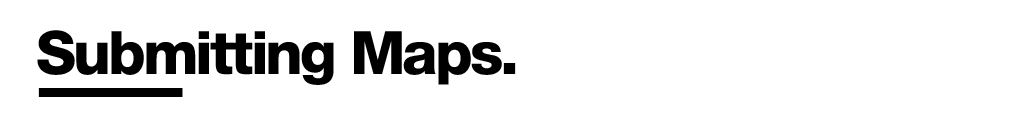 Before you submit a map, please consider:
Before you submit a map, please consider:
- KO maps may get played for years. Polish the design, scenery, and signage before submitting a map.
- Start the map name with the KO prefix. For example: KO9 - MapName
Deadline:
New maps will be tested as late as the day before a knockout. Ensure new maps are uploaded with plenty of time to check them. Maps posted late or last minute may be deferred until the week of the next relevant knockout.
How do I upload my map?
Go to the relevant Map Pack and click the Upload button.
Set the map as "Unreleased" and "Hidden" but not "Unlisted.
New maps can only be downloaded by MX KO admins.
What happens if my map is approved?
- You'll receive a notification on MX when the map is approved.
- We'll add the map to the server for the next weekend those maps are played.
Please note: New maps are not played at Tuesday KOs.
What if modifications to the track are requested?
- You'll receive a notification about what changes are requested.
- When a map is updated, the map will be moved back to the pending stage and will be tested again.
- Further modifications may be requested. Otherwise we will approve it.
- Sometimes modifications are requested again after the map is played in a Knockout, if other issues are found during live play.
- We reserve the right to update your map if you're inactive (haven't logged onto MX for over a year) or do not respond to requests to update the map in a reasonable amount of time (~1 month). If we do update your map, we will credit you in the track name. Example: "KO8 - JumpMania (by Tuta)"
Please note: Updating your map, even if updates aren't requested, will put the map into pending. The map will be tested again.
If my map is accepted, when can it be released?
- Approved KO maps are eligible for public release after the first day they're played in a KO.
- If you wish to release your map, contact a KO admin. They can release the map within the map group.
- We recommend removing the KO tag from the name so players know the map can be downloaded.
- Publicly released KO maps may continue to be used in the KO. We'll use the original version with the KO tag in the name.
What if my map is declined?
- If your map is declined, this means the map is unsuitable for the Knockout.
- You'll get a notification if it's declined.
- Maps are declined if major portions of the track would have to be changed to make the map suitable.
- You can release your declined map by removing the KO tag and re-uploading to MX.
What if my active map is retired?
- After a period of time, we may decide to retire your map, for a variety of reasons.
- Sometimes an author may request to retire their own map from the KOs.
- If your map is retired you are free to remove the KO tag and release it publicly.
Last edited by eyebo, 2022-07-09 04:37:54

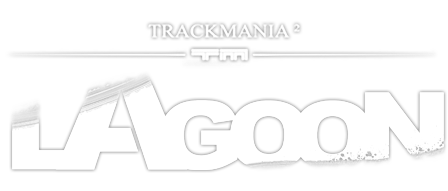
 Log in
Log in

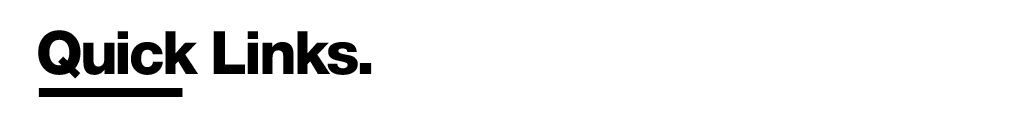

 KO5 - Rounds - 40 to 50s - EnvMix Only
KO5 - Rounds - 40 to 50s - EnvMix Only
 KO6 - Multilap - ~60s per lap
KO6 - Multilap - ~60s per lap
 KO7 - Rounds - 40 to 50s - Trial/Platform Only
KO7 - Rounds - 40 to 50s - Trial/Platform Only
 KO8 - Rounds - 40 to 50s
KO8 - Rounds - 40 to 50s
 KO9 - TimeAttack - 15 to 25s (closer to 25 preferred)
KO9 - TimeAttack - 15 to 25s (closer to 25 preferred)
 KO10 - TimeAttack - 15 to 25s (closer to 25 preferred) - EnvMix Only
KO10 - TimeAttack - 15 to 25s (closer to 25 preferred) - EnvMix Only
 KO11 - Rounds - 35 to 50s - TMOne Alpine & TMOne Speed
KO11 - Rounds - 35 to 50s - TMOne Alpine & TMOne Speed
 KO1 - Rounds - 40 to 50s
KO1 - Rounds - 40 to 50s
 KO2 - TimeAttack - 15 to 25s
KO2 - TimeAttack - 15 to 25s
 KO3 - Rounds - 40 to 50s
KO3 - Rounds - 40 to 50s
 KO4 - Rounds - 35 to 39s
KO4 - Rounds - 35 to 39s