This simple hack will open MP gbx'ses in MP, and TMF ones in TMF

. It also works with replays.
1.
Put the following code in a new .cmd file.
... says:
ECHO OFF
@find /c /i "exever=""3." %1 > NUL
if %ERRORLEVEL% EQU 0 (
start C:\Progra~2\ManiaPlanet\ManiaPlanet.exe /useexedir /singleinst /file=%1
) else (
start C:\Progra~2\TmUnitedForever\TmForever.exe /useexedir /singleinst /file=%1
)
Save the file as .cmd, not as .cmd.txt or something weird like that. In the generic Windows Notepad you should select Save As -> 'All files' in the drop-down box.
Edit the two bold sentences to the actual path to ManiaPlanet and TMF.
Progra~2 means the Program Files (x86) folder.
2.
Select any challenge/replay (either TMF or MP), right click it and select [Open With]. Select your just made .cmd file there, and tick the checkbox at the bottom to always open it via this .cmd file.
3.
OPTIONAL: Restoring the GBX file icon.
Press [WINDOWS] + [R], type regedit, hit enter.
At the LEFT side, browse to:
HKEY_CLASSES_ROOT -> Applications -> [The filename of your .cmd] (in my case RunGame.cmd).
Right click this filename.cmd (still at the left pane) and select New -> Key. Call it DefaultIcon.
Left click the just made DefaultIcon key. At the right pane you should see a (Default) called value. Double-click it to edit the (Default) value. Set this value to the icon's location, in my case:
C:\Program Files (x86)\ManiaPlanet\gbx.ico
In the end it should look like this:

Sign off your computer, or just totally restart it. The icon should be there now.
I hope this little hack helps some of you :3.
Last edited by TGYoshi, 2013-03-29 09:11:03

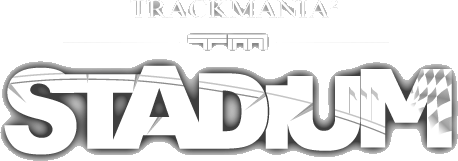
 Log in
Log in
 . It also works with replays.
. It also works with replays.















