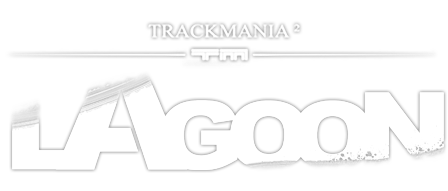Copy and paste work well on TMU and TM2.
Simply select text, press CTRL+C to copy on TMU then CTRL+V to paste text in TM2

P.S. Selection on TMU work fine, but text is not highlighted.
To select put your cursor at the end of the nick, then hold shift and press left arrow until cursor reach other side, release both key then use CTRL+C

P.P.S. Anyway...
Here you can easy create your nick.
Parenthesis are under Special characters -> CJK (not visible in forum)
RADO -> ЯΔÐØ
Last edited by BotaniciTraffici, 2014-01-05 01:56:18