I recently helped tcq get a mod that is packaged in a Pack.Gbx working with one of his tracks. The locator was there, but the game wasn't including the locator when saving the file.
After some experimenting, I finally got it to work. I thought I should share how I did it.
What I did was this....
1. I change the track back to default textures and save it.
2. Then I restart ManiaPlanet. At this stage I already have the Pack.Gbx and the .loc file in the mod folder when I restart ManiaPlanet.
4. Next, I go into the Title.
5. Then I tab out to the desktop and
move the Pack.Gbx out of the mod folder. IMPORTANT: Keep the .loc file in the mod folder!
6. Then I tab back into the game and use CTRL+Click EDIT to select the mood and mod. The mod is shown in the list of mods since it was there when the game loaded.
7. The mod downloads to the cache and then the editor loads. The editor probably loads still showing the default textures inside the map area. I save the map anyway!
8. I close ManiaPlanet and add the Pack.Gbx back to the mod folder.
9. Then I open ManiaPlanet again and open the track in the editor. This time just load the track into the editor without selecting a mood or mod. In other words, do NOT hold CTRL when loading it.
10. The editor should load showing the mod. Save the map again so that the mod shows up in the track thumbnail.
11. If you want to test if the locator works you do one of the following:
a. Close ManiaPlanet. Move the .loc and .Pack.Gbx out of the mod folder. Clear the game cache. And then open ManiaPlanet again. Load the map in Local Play -> Single Map. If the mod starts downloading, then you know the locator works.
b. Or you could just open the map in
gbxdump and see if the locator (url) shows next to the mod in the header info.
Last edited by eyebo, 2014-12-04 09:00:06
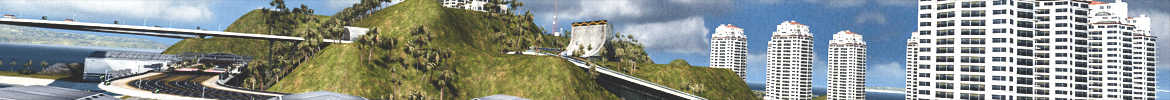

 Log in
Log in


