

| Want your desktop to look like Trackmania? | 23 Apr, 2013 |
| Jeezy | (4 comments, 2340 views) |
|
[Slightly edited version of a thread on http://www.fabteam.info/, home of the FAB team!]
If you don't know, Rainmeter (http://rainmeter.net/cms/) is a desktop customization tool. Check it out! I will make a TM2 stadium skin eventually, once the game is in it's release version. [25/3/2013] I'm trying to make a Trackmania skin for Rainmeter. I think I'm going to document how it progresses, so here goes the first edition - very early days. I made a gallery as well, but here is the first screenshot anyway, with the music player basically done but needing a background and the 'Local Notes' box done, but the background picture needing a bit of a rework. (If anyone else wants a go at it, please feel free to do so ) It means I've effectively got one to go on the other side too. 'Dedimania Notes' It will be called. There will be alternate versions - 'Local Feeds' and 'Dedimania Feeds' that will show RSS feeds from wherever. Hopefully won't be too hard to do that... I think I'll have a go at a couple of clocks soon. 
[25/3/2013] Here's Part2 of the TM skin already - doing a couple of clocks didn't take too long. Background pictures for things missing again (I think I'm going to do them last), but you can see what's going on... 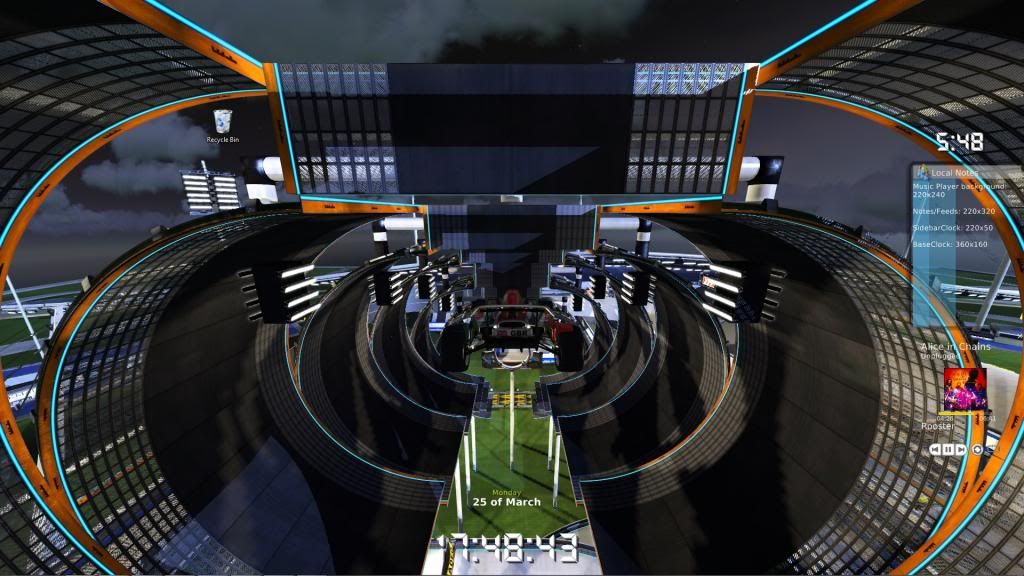
[26/3/2013] Added a recycle bin thing in place of the speedometer, the background at the bottom of the screen, a thing showing the date on the left hand side (that LM won't understand) ...need to find how to make switching between d/m and m/d easy). Quite a few little tweaks to the media player and the central time thing. Really seems to be coming along now, but I've only been doing the easy things so far! The multitude of program launchers I'm thinking of doing will be tricky... 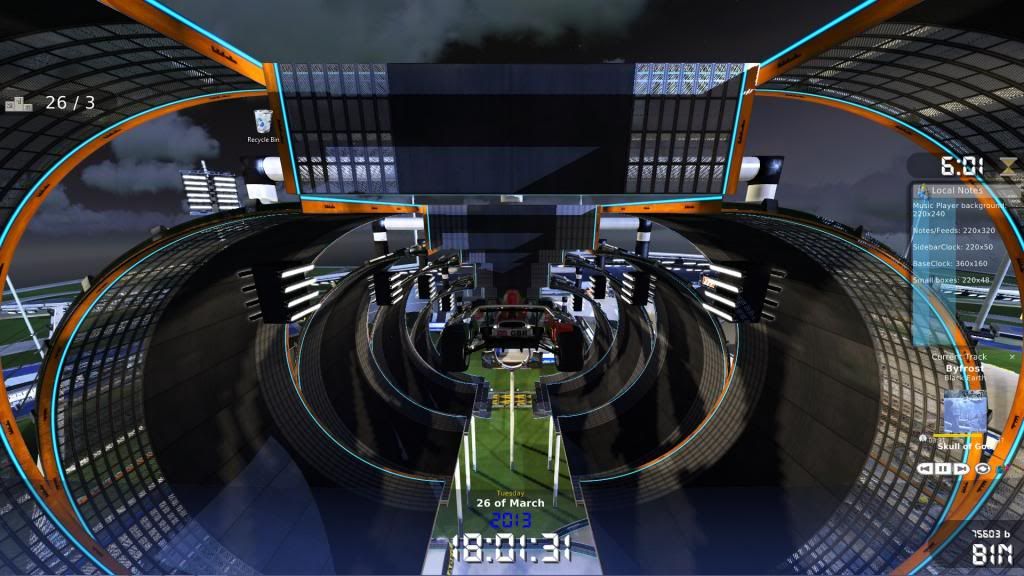
[27/3/2013] Making the computer stats box took all afternoon... I'm pretty pleased with how it's turned out though! Also more changes to the media player to make it more like how the "current track" widget looks in-game. Fixed an error in the recycle bin thing too. 
[28/3/2013] I've added the menu bar at the top of the screen, although I haven't managed to get it to show/hide correctly like it does in TM yet. The volume slider doesn't work as a slide bar, but works by left clicking to increase volume and right clicking to decrease it in 5% increments and middle-clicking to mute/unmute. At the moment the other buttons don't do anything, but I may change them if anyone has any good ideas... I don't know if I can get one of them to open the control panel. Maybe change one of them to a computer shutdown button or something... The background of the notes and music player are done properly and look really nice IMO (although they are slightly different to in-game). Also managed to get the buttons to change to the blue versions like they do in game, but haven't managed to get the code right (if it's possible) to get the button to switch between play when it's paused and pause when music is playing. 
[29/3/2013] There's a feeds box and notes box for each side now, the top menu bar shows and hides nicely, the little menu bar in the top right opens the start menu, background done(maybe) for the clock at the bottom, the fab button links to the portal page. I made the TMU logo into a workable image, but just had the idea to use that as a launcher for Trackmania. That would take care of what to put in the top right corner, unless anyone's got any better ideas for the karma widget. Added a load of messages when you hover the mouse over various things too. Only major things left are the program launchers and the weather feed thing to go in place of the server neighbourhood. It's starting too look scarily like the real thing... .... Cool, thanks! I'll tell you what, having that Spec button there all the time gets quite unnerving. Stop watching me!!! 

[2/4/2013] Added shutdown/restart/log off options on the top bar, changed the TM logo to make it a launcher, added a weather skin for each side of the screen, added a music player skin for the other side of the screen, added launchers for a few things, added a second date skin for month/date, plenty of tweaks. This is how I've got my screen set up atm: 
[8/4/2013] Here's a link to the final version of the skin and how it looks with all the skins loaded, blank. http://jeezy56.deviantart.com/art/Trackmania-Skin-1-0-364264306?q=gallery%3Ajeezy56&qo=0 
|
|
| SPIDER writes ... | 06, May, 2013 |
I saw that xd cool idea, but I found this gadget  and its freeware and its freeware  "vista" but i use it with win 7 "vista" but i use it with win 7
maybe you can make an own gadget ? 
click > http://www.softpedia.com/downloadTag/volume+control and about in the middle of that page you have this, it if you want it. 

|
|
| Jeezy writes ... | 26, Apr, 2013 |
|
Did you try it with a Trackmania wallpaper? I bet it looks rubbish without a TM background! All I wanted to do is make my desktop look like what I'm used to on TM and hopefully the stuff on the theme would be useful too!
I did want to make the volume slider slide, but I haven't a clue how you would go about it and I'm not sure it is possible... I'm still a Rainmeter noob though, this theme is the only thing I've ever made in it and I haven't fully explored all the options. Maybe when I get around to doing a TM2 theme I'll make it include more cool stuff, but I want to keep it as true to what you see in-game as possible. Feel free to use the stuff I've made to make your own theme! 
|
|
| SPIDER writes ... | 25, Apr, 2013 |
|
To be honest i didn´t like that tm theme at all, but then i looking thru the blog and saw some cool ideas on the screens
you added and i trying rainmeter but i going to do some othere stuff, i have alot of ideas but no idea how to do it the simpliest way I need customize desktop for dummies 
one idea is; I want the volume slider on my desktop ? i know that is possible but i have not a cluehow hard it is to do. and i have seen some cool stuff on youtube like this for instance, some very cool effects. https://www.youtube.com/watch?v=bySUMNsbFn8 good luck with your idea i see you came along way btw: only use one watch; one date, not as in "date with a girl", i mean the date 
|
|
| XT»Marti writes ... | 23, Apr, 2013 |
| That looks incredible... can't wait to try it out ^^ | |