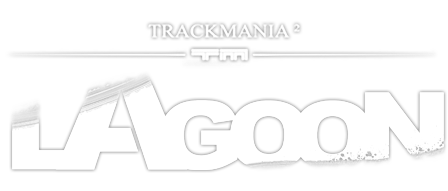|
|
zenomex
|
|
So I have a map on my server (added it locally) and when the map is loaded I see a blue downloading bar at the top-right. But, when the bar disappears, nothing happens to my textures! I've tested the texture pack offline and it functions. Using a dro...
|
|
|
|
|
|
StereoGang
|
|
I found a way to have a better quality with Sony Vegas by changing some settings. And it works on an .avi
It's not the best, but it is sure better than the one I used for my video.
The only thing I haven't figured out yet, is why the engine sound...
|
|
|
|
|
|
zenomex
|
|
I just tried using the default code for Stadium/Night Mood.MoodSettings.xml (from this page) and it always crashes on 100% map load unless I only use this setting:
https://i.snag.gy/OZV10m.jpg
With this setting it loads the map in the editor, s...
|
|
|
|
|
|
Solux
|
|
.avi is just a container. You can render h264 into avi and have great compression. The .avi files from Maniaplanet are so big, because you are using a lossless codec, meaning, that the quality is untouched. You could use the x264 codec for the export...
|
|
|
|
|
|
Ozon
|
|
Why couldn't we lower bitrate in TM, that's too much imo :P I guess it's not possible though.
The bitrate is so high, because MP renders to AVI. That format produces some of the biggest files regardless of the exact codec you use...
.avi is j...
|
|
|
|
|
|
StereoGang
|
|
You can have decent birate with .avi file tho.
If you go with Sony Vegas, it seems that you will have to go with an .avi, as you can't choose the codec for an .mp4
The final render will reduce the size of the video, so it doesn't really matter th...
|
|
|
|
|
|
Solux
|
|
The bitrate is so high, because MP renders to AVI. That format produces some of the biggest files regardless of the exact codec you use, although there are some like Lagarith and MagicYUV which produce files with lower file size (and hence better ren...
|
|
|
|
|
|
wormi
|
|
Why couldn't we lower bitrate in TM, that's too much imo :P I guess it's not possible though.
Anyway, I can basically render replays, I have Vegas but have never used it more than putting clips together :D
|
|
|
|
|
|
StereoGang
|
|
It's around 1 Go for 10 second of replay, so yeah it's a bit loud for VLC or even for a preview.
But once rendered, it will work perfectly fine. Just use the timeline on your program to see where you are.
Also, I have no skills to use your guid...
|
|
|
|
|
|
Ozon
|
|
I rendered a replay but it's constantly stalling and buffering if I try to play any of the output videos in VLC :P
That's normal. You get a pretty good preview experience with MPC-HC (Media Player Classic).
|
|
|
|