***video settings***
Due to Dropbox changing its settings, i have so much to update, that some custom images in my tracks may not work "sorry" but future builds have moved to google drive instead.
if you's would like how to make your own video clips why not use the link below and checkout the forum here on mx..
after the help from eyebo, i made my first true video clip...
http://tm.mania-exchange.com/threads/1675/video-to-convert-to-avi-fixed-worth-looking-info-f?page=-1
for lazy people. here is what he said "eyebo"
Here is a link to the codec I use:
http://www.koepi.info/xvid.html
It works quite nice. I've used it for all my TrackMania videos, including my TMUF ones.
General settings I use for rendering out of TM2:
25x Antialias
Motion Blur on
Sound on
1920x1080 resolution
30fps
Make sure you select XviD for the codec..in editor !
have fun on this smooth fast tarmac road in the canyon spirt with Canyon Storm
make it around the track and the outro is like a car action movie outro loads of good cams, one of my better ones
how to get the links work here example [ track = full ] 1234567890 [ / track ] nearly the same as the old ones without the "" also do not add the spaces thats just to show you the line above ^^^^
thanks to eyebo for the info ^^^^^^
VIDEO LINK BELOW some nice work by Patriot >>ct<< and metoxys thanks guys
http://youtu.be/ytWueRqU9II
crazy view/cams to the fun side of micro machines
nice GP Track
Last edited by WRAITH, 2019-07-05 12:13:20

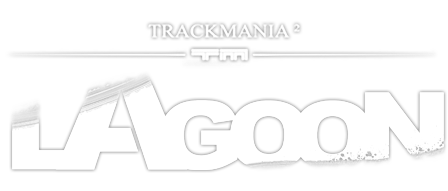
 Log in
Log in









