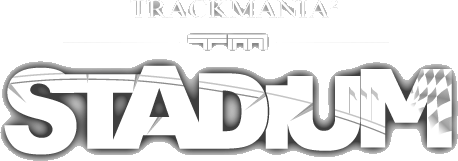You must now connect your
ManiaPlanet account with your
Mania Exchange account in order to access certain features. (Follow the link in the red error box.

)
Steps
1) Login to
MX Accounts Portal
2) Click 'Connect Now' (accept certificate if asked)
3) Enter your ManiaPlanet (TM2 Canyon) login
Note: This is a NADEO page, Mania Exchange will never know your details.
4) Click to allow access for the permission request
Your Mania Exchange Portal account will now show as being associated with your Mania Planet login.
You may then return here and continue as before.
Problems?
- Ensure you're
logged into the Accounts Portal, then hit the link again*.
- If still not working, file a bug in the bug forum.
* Site bar > Portal (hover) > 'MX Accounts'.